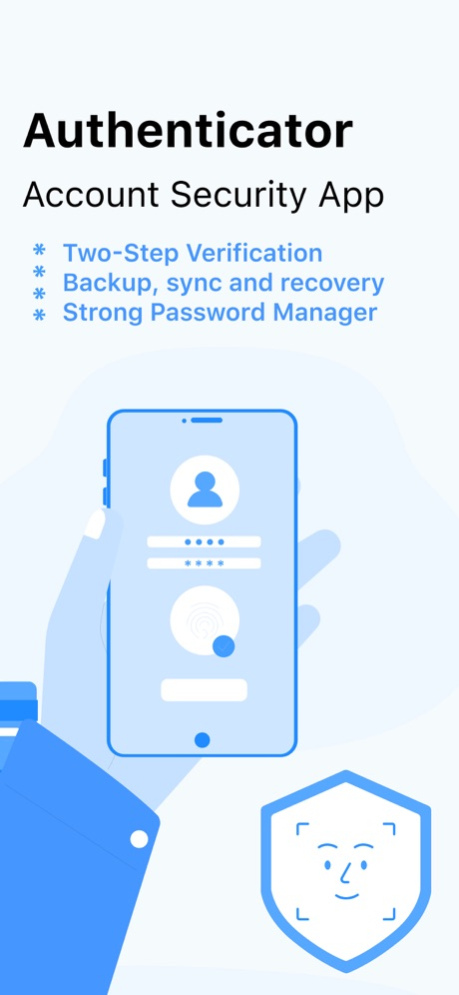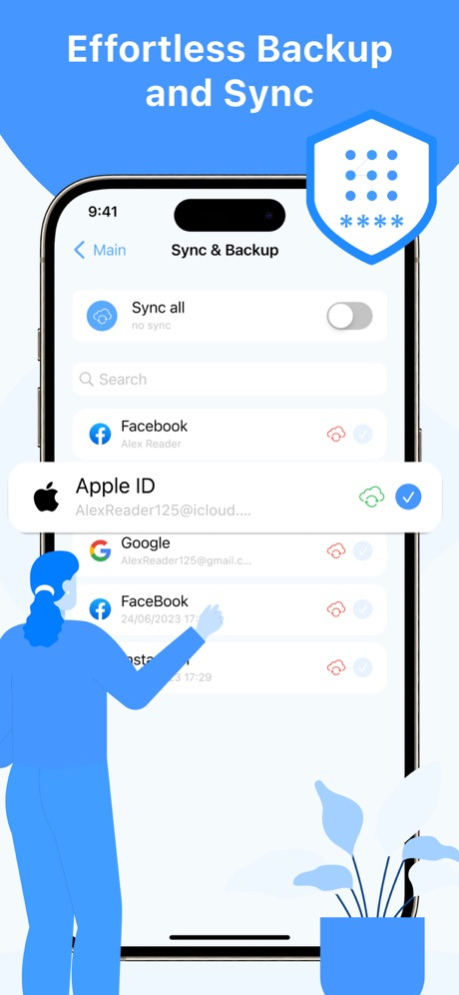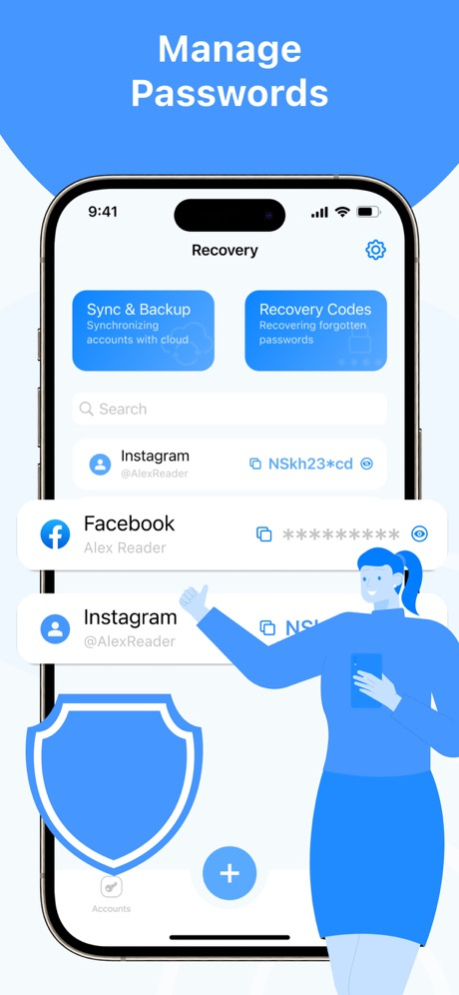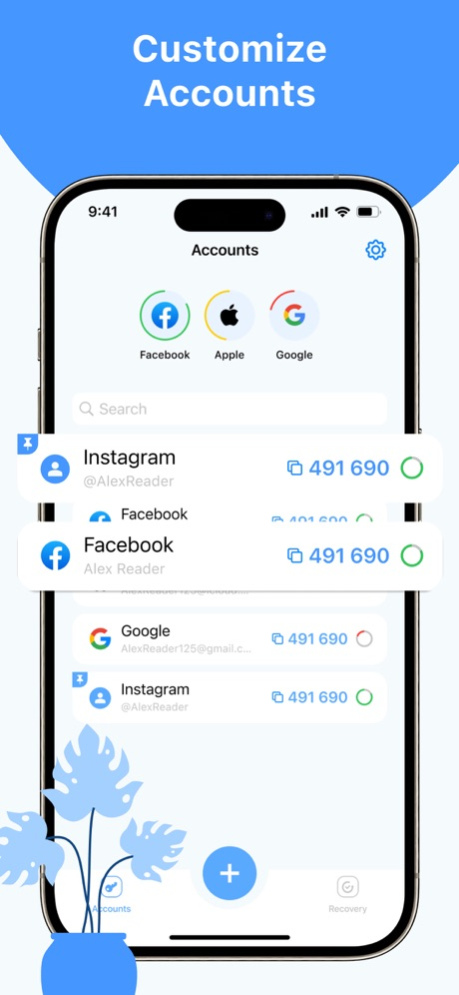Authenticator: 2FA Authy App
Free Version
Publisher Description
Introducing a cutting-edge security authenticator app, Authenticator : 2fa authy app, meticulously designed to fortify your accounts with fully encrypted two-factor authentication. Your ultimate companion for securing your digital identity, this app offers top-notch security features to ensure the safeguarding of your online presence.
Explore the perfect solution for protecting your diverse online accounts, enhancing privacy, and simplifying your digital life with our robust application.
Key features include effortless account creation through QR codes or manual entry, account pinning for organizing accounts, secure password storage, customizable icons, recovery code storage, seamless sync and backup across devices, and Face ID lock for enhanced security.
Unlock premium features through subscriptions, such as advanced two-factor authentication, QR code scanning, manual 2FA entry, adding accounts from photos or files, and Face ID security.
Enjoy a complimentary 3-day trial period with all three subscription options: weekly with the trial, monthly with the trial, yearly with the trial, and the same subscriptions without a trial.
Please note that your iTunes account will be charged upon purchase confirmation, and subscriptions will auto-renew unless disabled at least 24 hours before the current period ends.
For privacy concerns, refer to our Privacy Policy: https://authyourac.info/Authenticator2faAuthyApp_PrivacyPolicy.html and our Terms of Use: https://authyourac.info/Authenticator2faAuthyApp_TermsOfUse.html.
For support, inquiries, or feedback, our dedicated team is ready to assist you. Contact us at tenner.bednar@proton.me, prioritizing your security and satisfaction.
Experience a world where convenience and security coexist with Authenticator : 2fa authy app. Download now and take control of your online identity, protecting what matters most.
About Authenticator: 2FA Authy App
Authenticator: 2FA Authy App is a free app for iOS published in the System Maintenance list of apps, part of System Utilities.
The company that develops Authenticator: 2FA Authy App is Tanner Bednar. The latest version released by its developer is 1.0.
To install Authenticator: 2FA Authy App on your iOS device, just click the green Continue To App button above to start the installation process. The app is listed on our website since 2024-03-31 and was downloaded 0 times. We have already checked if the download link is safe, however for your own protection we recommend that you scan the downloaded app with your antivirus. Your antivirus may detect the Authenticator: 2FA Authy App as malware if the download link is broken.
How to install Authenticator: 2FA Authy App on your iOS device:
- Click on the Continue To App button on our website. This will redirect you to the App Store.
- Once the Authenticator: 2FA Authy App is shown in the iTunes listing of your iOS device, you can start its download and installation. Tap on the GET button to the right of the app to start downloading it.
- If you are not logged-in the iOS appstore app, you'll be prompted for your your Apple ID and/or password.
- After Authenticator: 2FA Authy App is downloaded, you'll see an INSTALL button to the right. Tap on it to start the actual installation of the iOS app.
- Once installation is finished you can tap on the OPEN button to start it. Its icon will also be added to your device home screen.